Placing google adsense and other Ad publisher code below Post Title in Blogger
is very important for better CTR (Click through Rate) in google adsense. If you put your ads in the right places you have the chance to earn more money from Google Adsense Program or an alternatives of Adsense like Chitika, Propeller Ads and others.You might have observed an Ad below post title in most of the top blogs. Did you know why they prefer adding Ads below the post title? It is because the spot just after the post title is the best place to put ads to increase CTR (Click Through Rate) and it is very important factor for blog monetizing, i will not waste your much time so lets start adding Adsense below blogger post title.
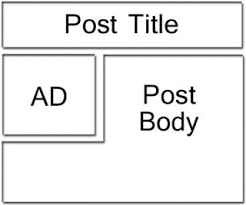
Placing Ad Code in Different Areas of Post
In this tutorial, I will guide you about how to show Google Adsense ads below post, below center of title, below left side of title, below right side of titles in blogger. So, without much further instructions, let’s start the process ;) Please follow each step carefully to avoid any mistake.Warning: Before your stat to ad google adsense code, please take a complete backup of your blogger template:
How to put Google Adsense ad Code Below Post Title
- Login to Blogger > Dashboard
- Click on Drop Down Menu and select Template
- Backup your Template before making any changes to your blog
- Now Click on Edit HTML
- Press Ctrl + F and search the code shown below.
<data:post.body/>
- Now Paste the Code Shown Below just above/before it
Place Adsense in Left Side of Post.
f you want to show your Google Adsense ad below post tile in blogger in the left side then copy the code shown below<!-- Space for Ads -->
<b:if cond='data:blog.pageType == "item"'>
<div style='float: left; margin: 10px 0px 10px 10px;'>
YOUR ADSENSE CODE HERE
</div>
</b:if>
Place Adsense in Right Side of Post.
If you want to show your Google Adsense ad below post tile in blogger in the right side then copy the code shown below
<!-- Space for Ads -->
<b:if cond='data:blog.pageType == "item"'>
<div style='float: right; margin: 10px 0px 10px 10px;'>
YOUR ADSENSE CODE HERE
</div>
</b:if>
Place Adsense in Center of Post.
f you want to show your Google Adsense ad below post tile in blogger in the right side then copy the code shown below<!-- Space for Ads -->
<b:if cond='data:blog.pageType == "item"'>
<div style='float: center; margin: 10px 0px 10px 10px;'>
YOUR ADSENSE CODE HERE
</div>
</b:if>
If you have disabled blogspot country redirection with code please read this article before applying adsense ads on you blogger blog. Advantage & Disadvantages of Blogger Country Specific Redirection
This code is unique and optimized for better performance and SEO. All of above code will show ads on post page only and not on your home page. If you have any issue with these codes please let me know i am here for your help in every time.